We are excited to announce that there is an updated version of the Popcar Car Share app now available for our members to use. We worked tirelessly behind the scenes to get this ready for you all and hope that you enjoy all the sensational new features that will be included in the upgrade. To assist with the changeover below you’ll find an outline of the steps you’ll need to take to be able to use the app.
![]() c
c
HOW TO UPDATE YOUR POPCAR APP.:
All members will have received an email with a personalised link to help you register to use the updated Popcar app. You will be instructed to follow the prompts via the web page included in the link to do the following:
ENTER DETAILS – You will be prompted to enter your name, new password and your driver’s licence number. Instead of using your Membership Number and pin code to login you will now use your email address and your chosen password.
RE-ENTER CREDIT CARD DETAILS – Once you’ve created your logins you will be prompted to add your credit card details into the wallet of the app.
UPDATE THE APP – When you’ve completed the above steps you will be prompted to download the Popcar app, or in the instance you already have the Popcar app on your phone it will instruct you to update the app. Once you do this and login with your new details, you will be able to go ahead and make bookings as usual.
x![]()
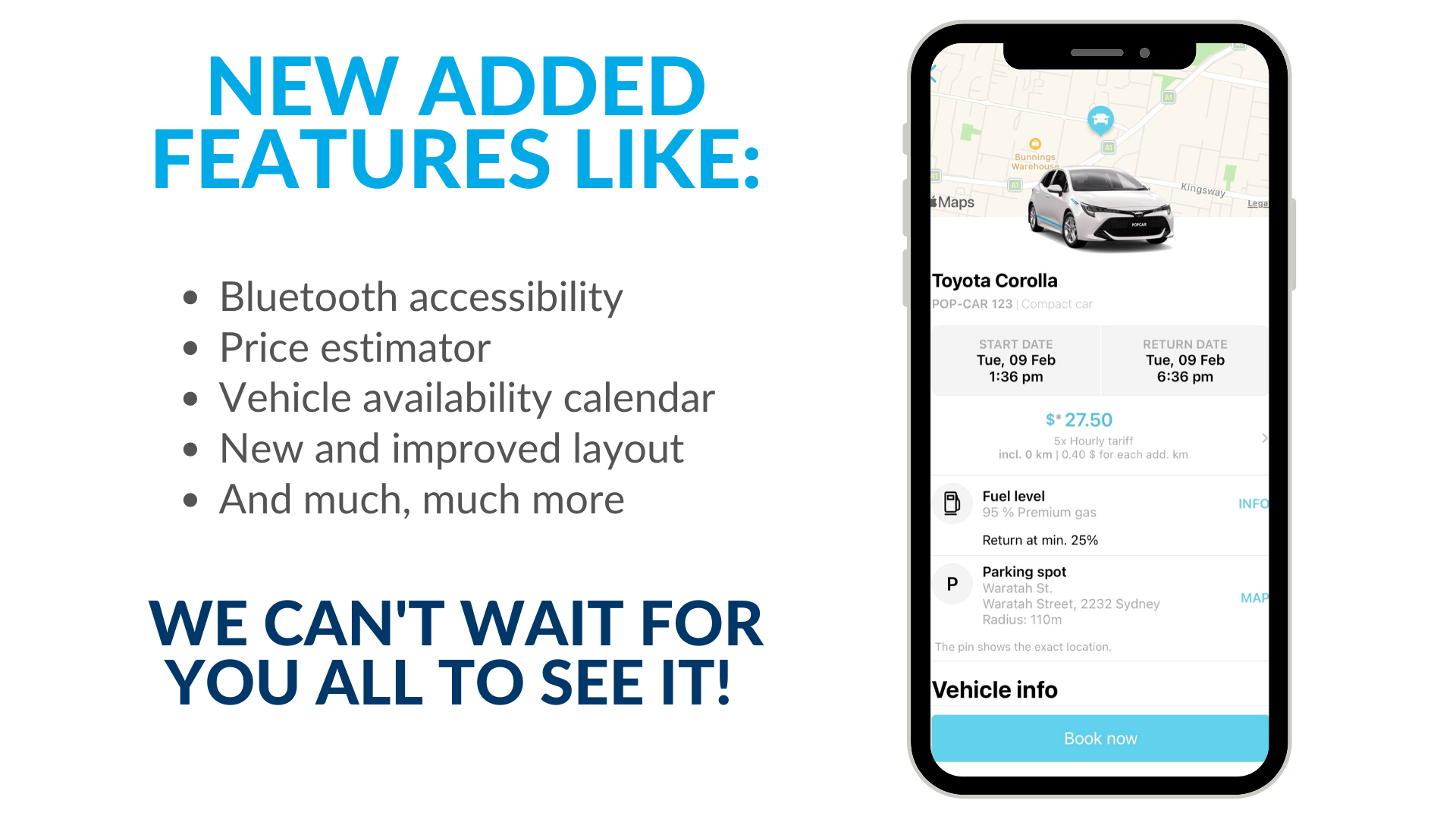
If you have not received your email to update the app or have any questions please don’t hesitate to get in contact with our friendly Membership Consultants at 1300 707 227 or at membership@popcar.com.au.


